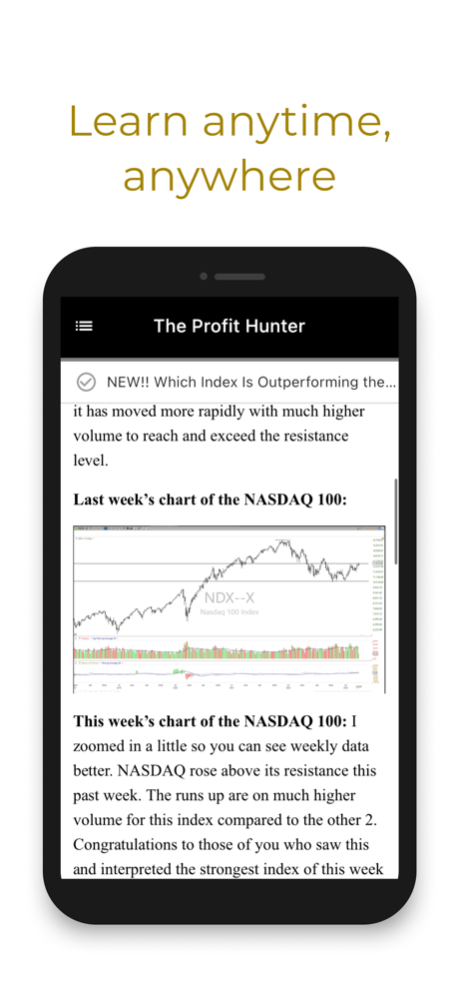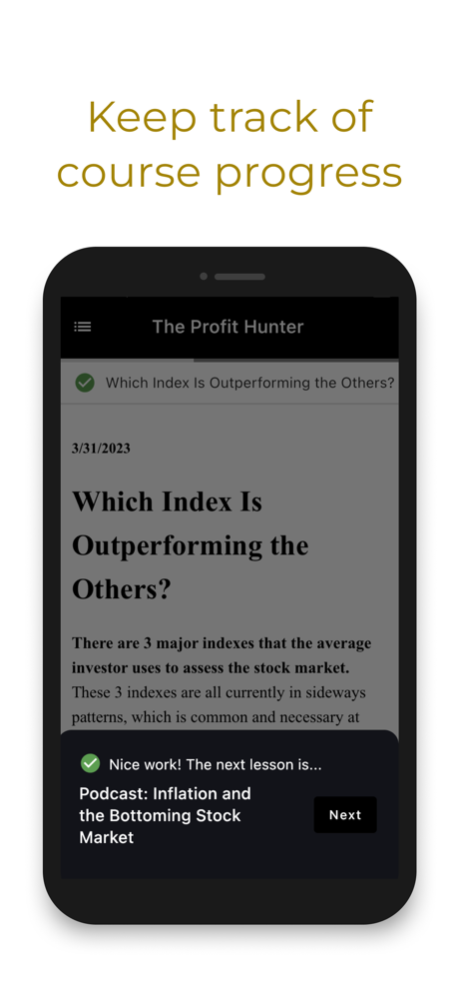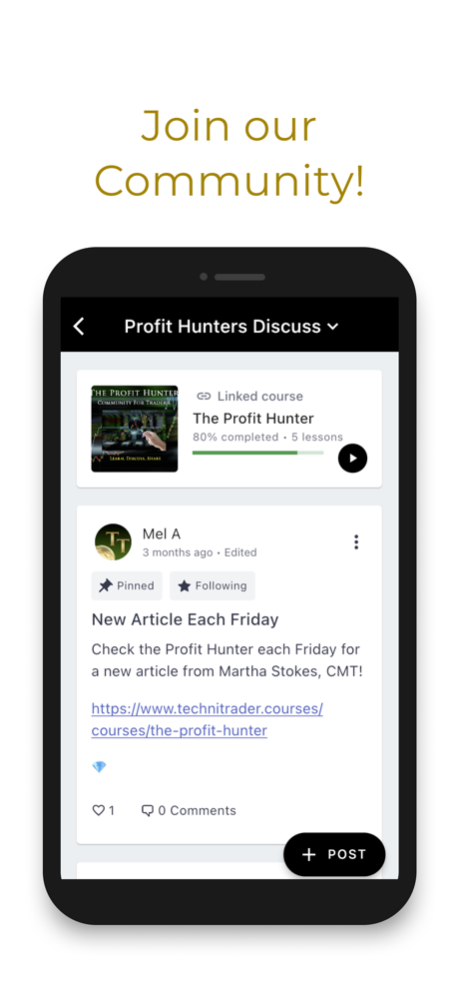TechniTrader 1.9.1
Continue to app
Free Version
Publisher Description
TechniTrader is a leading provider of stock market trading courses online. Since 1998, we’ve trained over 500,000 students on developing an effective trading plan for generating monthly income and building wealth.
With the TechniTrader mobile app, enjoy the freedom of learning and connecting anytime, from anywhere. Access your mini courses and the Profit Hunter community, from one convenient place.
Learn when it works best for you–at work, at home or on your commute–with video, audio, text and other popular lesson types formatted for mobile. With progress tracking and start and stop lessons, it’s easy to pick up from where you left off.
Have questions while learning? Join the conversation and get real-time answers by posting and replying to comments and accessing the Profit Hunter community on the go. And with push notifications, you can make sure you’re always in the loop on all community activities.
Download the TechniTrader mobile app today, and take your learning to the next level!
Feb 4, 2024
Version 1.9.1
What’s New?
Extend your learning momentum by purchasing subscriptions to a course or community from within the app
Bug fixes
Interface improvements for course cards with resized text
Fixes to video lessons to show captions and for videos to display correctly across mobile devices
Improvements made to lesson discussions to reduce load times
About TechniTrader
TechniTrader is a free app for iOS published in the Accounting & Finance list of apps, part of Business.
The company that develops TechniTrader is DECISIONS UNLIMITED, INC. The latest version released by its developer is 1.9.1.
To install TechniTrader on your iOS device, just click the green Continue To App button above to start the installation process. The app is listed on our website since 2024-02-04 and was downloaded 0 times. We have already checked if the download link is safe, however for your own protection we recommend that you scan the downloaded app with your antivirus. Your antivirus may detect the TechniTrader as malware if the download link is broken.
How to install TechniTrader on your iOS device:
- Click on the Continue To App button on our website. This will redirect you to the App Store.
- Once the TechniTrader is shown in the iTunes listing of your iOS device, you can start its download and installation. Tap on the GET button to the right of the app to start downloading it.
- If you are not logged-in the iOS appstore app, you'll be prompted for your your Apple ID and/or password.
- After TechniTrader is downloaded, you'll see an INSTALL button to the right. Tap on it to start the actual installation of the iOS app.
- Once installation is finished you can tap on the OPEN button to start it. Its icon will also be added to your device home screen.